Configuring Linux, JACK and Ardour2 to work with the Presonus FirePOD
Posted on: 2011-03-12
This article will help you install and configure your low-latency Linux DAW (digital audio workstation) using the Presonus Firepod firewire recording system.
I bought the Firepod a few years ago knowing it would work in Linux. The first time around, configuring it was a headache, but thankfully it has got progressively easier and more stable.
I had to replace some failing hardware and figured it was a good time to upgrade the OS and take notes.
Please, please, PLEASE! Do me a favor and make backups of your data. Better yet, do what I do, have a separate dedicated recording PC. Your mileage may very. No guarantees. I suggest seeking out help from somebody you trust if you are not sure about any of these steps.
Install Ubuntu 10.04 LTS
These instructions assume that you have a fresh install of Ubuntu 10.04. Even though 10.10 is out at the time of writing this, the Linux realtime kernel packages haven’t been released yet.
Install the Linux Realtime Kernel
The realtime kernel allows for the lowest latency possibly when recording. This is needed if you plan on doing any overdubs. Unless if you’re recording everything at once, you will be doing overdubs.
Installation is easy, there is a package.
sudo apt-get install linux-rt Let it download and install the new kernel.
Add your user to the ‘audio’ group
There are many ways you can do this. I did:
sudo vim /etc/groupFind the ‘audio’ group and appended my username so it looks something like this
audio:x:29:pulse,username Of course, replace username with your actual system username.
Install JACK sound server
Ardour uses the JACK sound server to communicate with the recording device.
JACK is a beast in itself. I’m just now starting to get comfortable with it.
sudo apt-get install jackdUpdate udev rules for the firewire
This ensures that the firewire device is created under the ‘audio’ group during boot.
Create or update /etc/udev/rules.d/40-persistant.rules with the following:
KERNEL=="raw1394", GROUP="audio" Configure grub to give the kernel boot option
I like to be given the choice of which kernel to boot into during startup.
Using your preferred editor, in my case vim, update the grub configuration file.
sudo vim /etc/default/grub Change the value of GRUB_TIMEOUT to -1 and leave the rest of the file alone.
GRUB_TIMEOUT=-1Save the file.
Now you need to tell grub to update it’s internal configuration. Open a terminal and run:
sudo update-grub Reboot
Reboot the machine.
When the system is booting up, grub should give the option of which kernel to boot into. Choose the kernel with the -rt suffix.
Test the recording interface
Turn the FirePOD on.
The raw device should be mounted on the system with the group ‘audio’. Run a ‘ls’ on the firewire device to check. The output should look like this.
ls -la /dev/raw1394
crw-rw---- 1 root audio 171, 0 2011-03-12 15:25 /dev/raw1394At this point, JACK should be able to connect to the FirePOD.
qjackctl is the GUI JACK configuration helper. It should be installed under: Applications > Sound & Video > JACK Control.
I’m not going to go into configuring JACK here. I don’t feel like I could adequately explain all the settings. For now, here is a screen shot of my configuration.
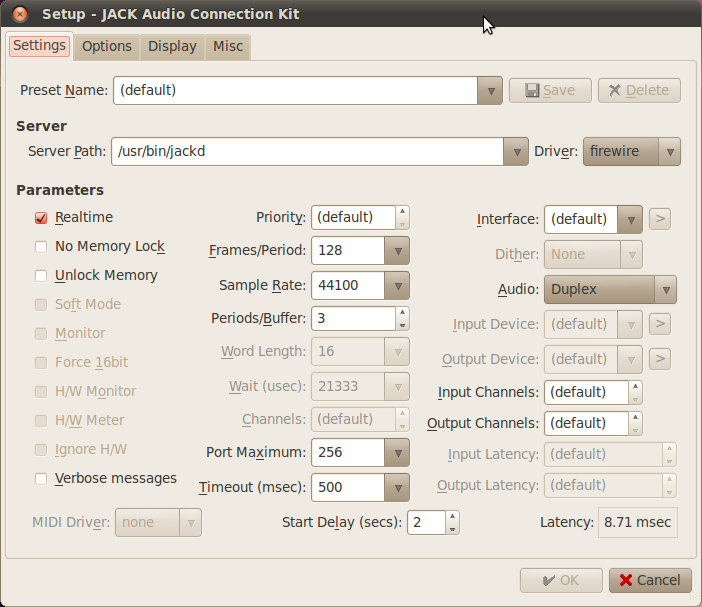
You can now hit “Start” on JACK Control’s main screen.
The light on the FirePOD should turn from red to a blue. This means that JACK has successfully connected to the FirePOD.
Prepare to build Ardour
Ardour has a lot dependencies. Luckily, apt-get gives us a easy way fulfill all them without installing that actual package.
sudo apt-get build-dep ardourGet Ardour
I always recommend building the newest stable version of Ardour to get the latest and greatest tools and features.
Download ardour at: http://www.ardour.org
Once downloaded, find out what directory it downloaded to and unpack the .tar.bz2 file:
bunzip2 ardour-2.8.11.tar.bz2
tar -xvf ardour-2.8.11.tar Build and install Ardour
Ardour uses the scons build tool.
Switch into the ardour source directory.
cd ardour-2.8.11Run scons.
sconsThis checks dependencies and compiles Ardour. This takes awhile, even on my newer machine.
You can now install Ardour:
sudo scons installRun Ardour
Make sure that JACK is running and the FirePOD is connected, then you can start Ardour in the terminal.
ardour2Thats it! You can of course make a shortcut.
I hope this article was helpful. I’m considering this a work in progress and will update with changes and corrections. Please feel free to comment with tips and tricks that might streamline this even more.

